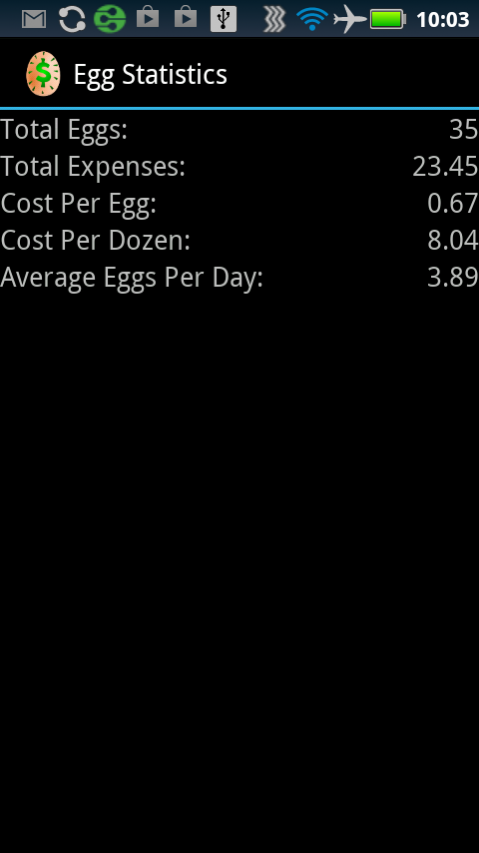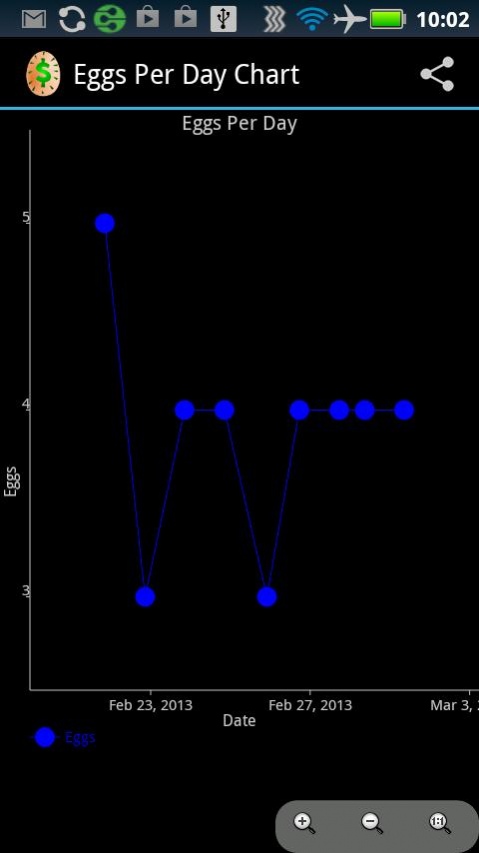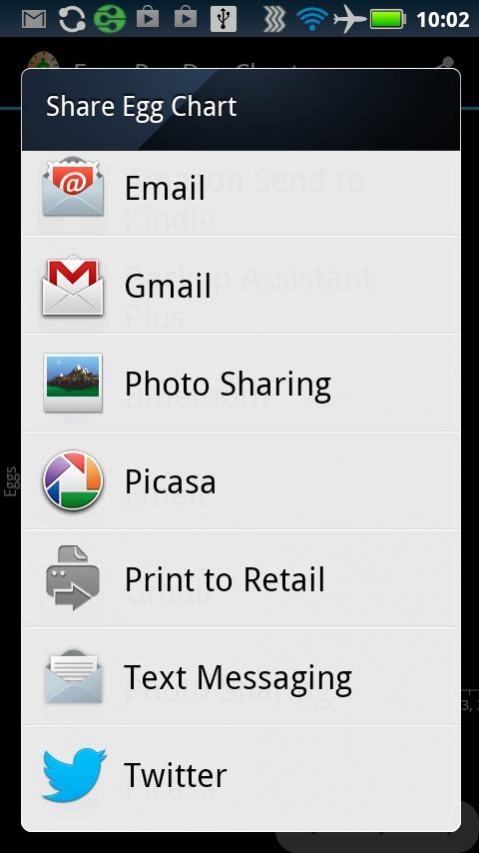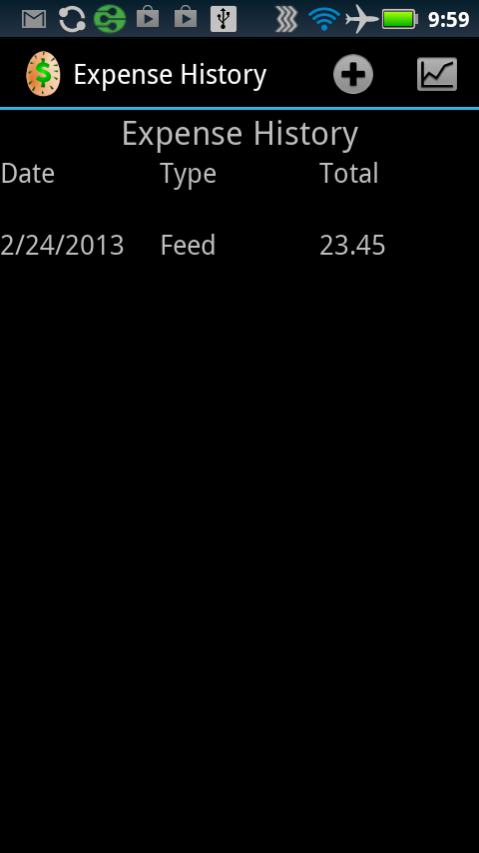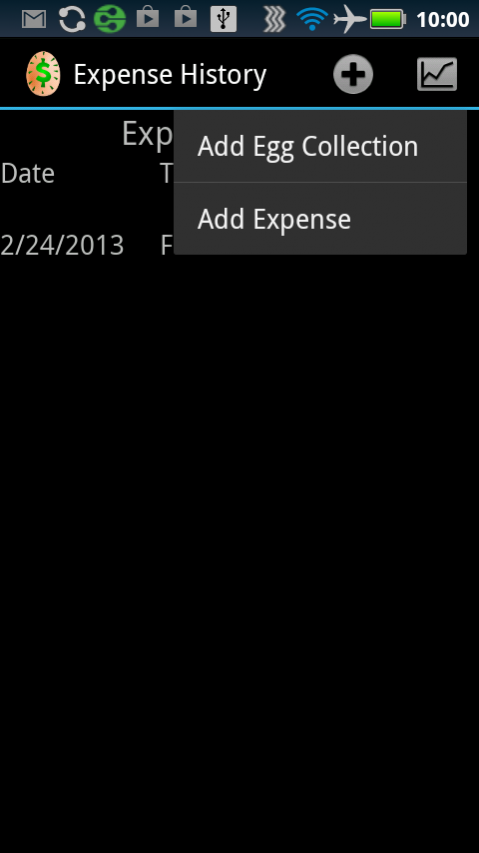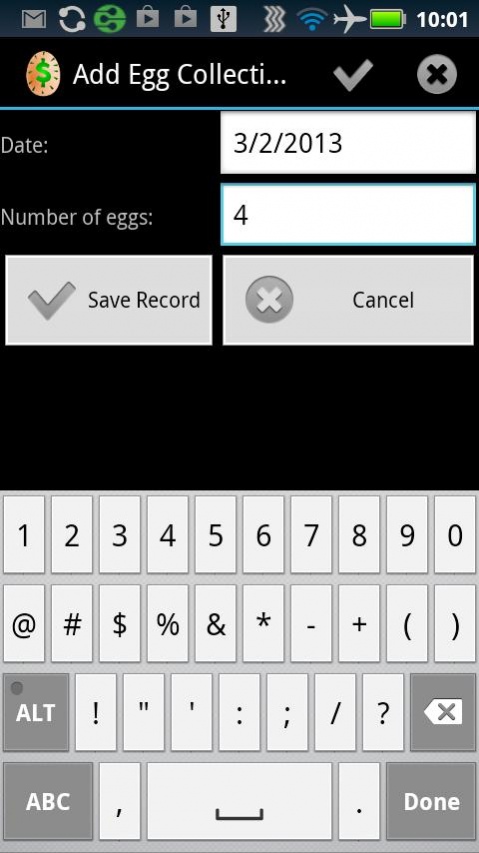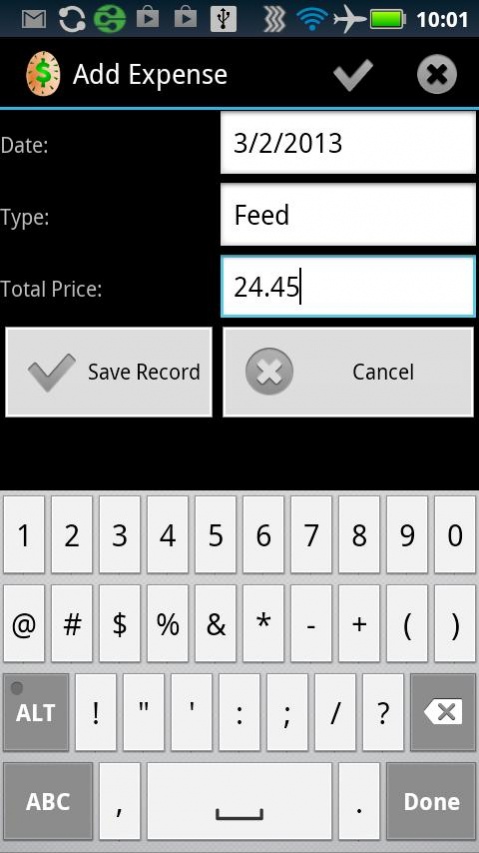Eggspense 1.0
Continue to app
Paid Version
Publisher Description
Track your flock's egg production with Eggspense.
* Keep track of how many eggs your chickens are laying.
* Keep track of how much you are spending on chicken feed.
* See how much it costs to produce one egg or a dozen.
* Easily graph the egg production over time.
* Share the eggs per day chart to your favorite social network.
Eggspense helps the back yard chicken keeper gain insight into the productivity of the back yard flock. This application can help answer questions such as:
Are the hens laying less egg's lately?
Has the cost of feed increased dramatically?
How much does it cost to produce a dozen eggs?
This app tracks the expenses of keeping chickens. It also allows the hen's daily egg production to be logged. The egg production can be graphed over time to see if there is a significant increase or drop off in egg laying.
The egg production chart can be shared from your Android device to your favorite social network or sent out via email.
The app automatically calculates the following statistics:
Total Eggs
Total Expenses
Cost Per Egg
Cost Per Dozen
Average Eggs Per Day
Permissions:
Requires permission to write to the SD card in order to share the eggs per day chart.
About Eggspense
Eggspense is a paid app for Android published in the Accounting & Finance list of apps, part of Business.
The company that develops Eggspense is Rand Graham. The latest version released by its developer is 1.0.
To install Eggspense on your Android device, just click the green Continue To App button above to start the installation process. The app is listed on our website since 2013-03-05 and was downloaded 61 times. We have already checked if the download link is safe, however for your own protection we recommend that you scan the downloaded app with your antivirus. Your antivirus may detect the Eggspense as malware as malware if the download link to com.rmcore.Eggspense is broken.
How to install Eggspense on your Android device:
- Click on the Continue To App button on our website. This will redirect you to Google Play.
- Once the Eggspense is shown in the Google Play listing of your Android device, you can start its download and installation. Tap on the Install button located below the search bar and to the right of the app icon.
- A pop-up window with the permissions required by Eggspense will be shown. Click on Accept to continue the process.
- Eggspense will be downloaded onto your device, displaying a progress. Once the download completes, the installation will start and you'll get a notification after the installation is finished.